Bio Link Growth hack
Maximise the impact of your social outreach with our Bio page templates
Read More
A reliable method to bring a steady stream of visitors to your business.
The Birthday Method requires only a small daily ad budget and, once setup, will run on autopilot and continually target new prospects.
This method is perfect for attracting new customers and also rewarding existing ones.
Get templatesThe “Birthday Method” combines an irresistible offer with laser-targeted Facebook traffic to generate new customers for your business every month.
It’s a quick win, low-budget campaign that can run on complete autopilot.
Once setup, it also requires very little ongoing maintenance.
There’s no simpler way to guarantee a steady stream of fresh new leads seeing your offer every month.
This method involves offering prospects a coupon online as a gift just before their birthday.
People opt-in to your email or Messenger list to receive the coupon.
You can then automatically follow up via email or Messenger to convert them into customers.
Simple!
So how do you find people whose birthday is coming up?
By using Facebook ads…
Facebook lets you show ads to people based on their birthday, so you can offer prospects your birthday gift at exactly the right time.
The Birthday Method works brilliantly in most B2C niches – for example:
It’s quick and easy to set up, and cost-effective to run. So it suits most skill-levels and budgets 🙂
What’s more is that you can...
Just let it run.
And let Facebook do all the hard work of continually finding new customers for you.
You can use the Birthday Method to:
🎂 Reactivate existing customers with a great offer on their birthdays
🎂 Retarget website visitors who have a birthday this month
🎂 Acquire new customers with a birthday in the next 30 days
🎂 Target those who have friends with upcoming birthdays
🎂 And more…
And of course you can combine all of the above with Facebook’s other best in class targeting options, such as: age, location, interests, lookalike audiences and more…
Well firstly, everyone has a birthday, so you’ll never run out of people to target! You can use this method to bring in a steady stream of new leads every month…
Plus, everyone loves to get gifts and celebrate their birthday.
And even if your business isn’t well suited to giving Birthday “presents”, a coupon is an easy gift any business can offer that people will use. According to RetailMeNot, 96% of Americans use coupons. So you’ll see an amazing response to your offer…
Combine this with Facebook ads, and you have the perfect recipe for success:
As Jon Loomer explains, an evergreen campaign should continue to work for months if:
Running the birthday method helps you achieve the 2nd and 3rd goals above, so provided you have a good offer (1), once setup the Birthday method can run forever…
24/7…
365 days a year!
Here’s a quick outline of the method, we’ll go through each step in more detail below:
If this sounds like a lot of work then fear not…
I’m including all the page templates, email templates and even some suggested ad copy below.
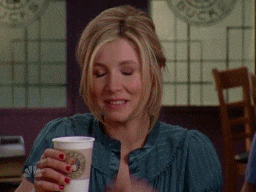
I’m basically giving you everything you need to put this growth hack into action to grow you business TODAY!
The only bit I can’t do is create your offer for you, but here’s some advice on how to create kickass offers that convert
This is a simple page where your prospects claim their birthday coupon.
Set the call-to-action as an email or messenger opt-in, depending on what works best for your business.
You can also use this page to add people to your ad retargeting list, and then show them follow-up ads to remind them to use the coupon. This is an optional but recommended way to maximise results.
To help you hit the ground running, I’ve created a selection of offer page templates that you can customise in just a few minutes…
Here’s how to edit your offer page:
Of course you don’t have to use a page.
You can also use a popup campaign for your birthday offer.
This can work really well too. Simply add it on your homepage, sales page, individual product pages, etc and it looks like a seamless part of your website.
Now, you may be thinking – won’t this popup be seen by all my other visitors? Even those who don’t have a birthday anytime soon?
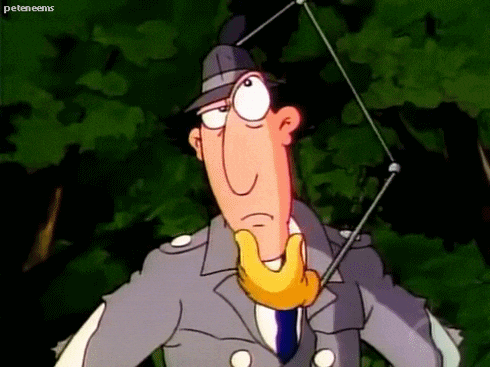
Fear not, we have you covered.
In the campaign targeting settings you can simply set things up so that your popup will only be shown by people visiting your site specifically from your Facebook birthday ad.
Here’s how to do it:


Simples.
All you have to do is add a url parameter to your Facebook ad and enter the url parameter in the settings fro the campaign trigger (feel free to reach out to our support team if you need help at this stage).
Here’s a couple of popup templates you can customise and get live on you site in just minutes.
Every offer needs a good email follow up sequence.
So to get you started here’s a quick email sequence outline for you to use. This is a fairly minimal sequence so feel free to build upon this, inject humour, incorporate your own offer, etc…
Email 1 (send immediately; deliver coupon or details on how to claim your offer):
SUBJECT:
[NAME] - claim your birthday coupon now 🥳
BODY:
Hey [NAME] So its your birthday, huh?
We'll be rolling out the red carpet for you and your friends.
Don't forget to give us a call on {{012 345 6789}} quoting [Coupon Code] to save 20% on your {{meal/appointment/session/etc}}.
Looking forward to celebrating your big day with you
Regards
[YOUR NAME]
Email 2 (send after 1-2 days; customer testimonials):
SUBJECT:
Don't forget to claim your birthday coupon [NAME] 🥳
BODY:
Hey [NAME] Hope you're looking forward to your big day.
While you wait, here's what some other people said about their birthdays with us: [LINK TO TESTIMONIALS]
Don't forget to give us a call on {{012 345 6789}} quoting [Coupon Code] to save 20% on your {{meal/appointment/session/etc}}.
Looking forward to celebrating with you
Regards
[YOUR NAME]
Email 3 (send after 3-4 days; reminder email):
SUBJECT:
[NAME] - It's disappearing Arrggghhhh! ⏰
BODY:
Hey [NAME] Just a quick reminder as we'd hate for you to miss out
Don't forget to give us a call on {{012 345 6789}} quoting [Coupon Code] to save 20% on your {{meal/appointment/session/etc}}.
Looking forward to seeing you soon.
Regards
[YOUR NAME]
Email 4 (send after 350 days for next year’s birthday!)
SUBJECT:
We remembered it’s your birthday [NAME] - come and celebrate with us!
BODY:
Hey [NAME] A little bird told us its your birthday soon (well actually it was you last year when you signed up for {{INSERT OFFER DETAILS HERE}}).
We hope you enjoyed your {{meal/appointment/session/etc}} so if you'd like to book again, with the same discount as last year, just give us a call on {{012 345 6789}}.
And if the timings not right this year but you know of any friends who'd be interested in our {{INSERT OFFER DETAILS HERE}}, feel free to regift this offer to them.
That's right, this is one gift you don't have to feel guilty about passing on to someone else 😀
Regards
[YOUR NAME]
Feel free to copy and paste these emails into your own autoresponder and modify them for your business.
And don’t be afraid to send another email the next year, or even on a half birthday. Get creative!
Here’s what it will look like in Active Campaign

Once your automated sequence is set up, you’re ready to start driving targeted traffic to your offer from Facebook…
To run ads on Facebook, you need:
Most of you reading this have probably already done this so I won’t go into this step in depth here.
But if you’re brand new to Facebook ads here’s a useful guide on how to set up your Facebook Ads Account correctly.
OK, let’s walk through the setup a brand new Birthday ad campaign.
To start with lets create a new ad campaign.
Here’s the settings we choose.

We chose “Traffic” as the campaign objective as we’re looking to send people directly to the landing page we created in STEP 1.
NOTE: You could choose the “conversions” objective here too. However the setup required for the traffic objective is simpler and also Facebook should, in theory, be able to optimise your ad more quickly based on the traffic objective.
Feel free to experiment here to see what works best for your business as the size of your audience, your offer, the size of the area you serve (if focussed on a local market) will all have an impact.
The core targeting options for the birthday method appear at the ad set level.
Here amongst targeting options for age, location, custom audiences, etc, you’ll find the “Detailed Targeting” field.
Hover over it, then click the edit button:

OK, now we’re getting to the real meat of things.
There are three different ways in which you can target users with birthdays on Facebook:
All three options can be used in different ways to get in front of the right audiences at the right time.
So when should you use each option?
This targeting option is effective for businesses looking to provide small incentives to users with upcoming birthdays including restaurant specials and promotional codes.

However, as the targeting is limited to people who have birthdays in the next 7 days, this option may not provide enough time for the user to commit to a larger purchase such as a function venue booking.
Go to the detailed targeting section when creating your Ad set and search for “Birthday in month” and you are able to filter your audiences by those that have Birthdays in a specific month.

If you’re looking to target people who have a birthday specifically in August, then this is the targeting option you’d choose.
This works great for seasonal promotions, the launch of new lines, businesses that operate only at certain times of the year and so on…
Word of mouth is said to be the original social media platform and recommendations from friends and family are arguably the most influential.
This targeting option could potentially encourage friends to recommend products, services or function venues to users with upcoming birthdays.
Its also ideal for many kinds of gift based e-commerce, especially impulse based purchases.

Additional targeting setting are available with this feature as you can refine your targeting to reach close friends of either males or females. You can also target users with close friends who are set to celebrate their birthday in either 0-7 days or 7-30 days.
I would recommend having an “always on” ad campaign using Option 1 (Upcoming Birthdays) that runs all the time.
Put a few different ad creatives in the Ad set to see which one works best over time.
Option 2 (Birthdays in [month]) works best when you are doing a specific campaign – for example a seasonal promotion.
And option 3 works great in e-commerce, especially gift based markets. It also works great for experience based businesses, beauty treatments, days out, etc… anything that’s more often bought as a gift.
And don’t forget to also dial in your other targeting.
The final step is to craft the ad itself.
There’s no need to overcomplicate this.
A bright, colourful image an short, to-the-point copy will work perfectly fine.
Don’t forget to update the ad each month if you’re targeting those with birthday in x month (see targeting option 2 above). This is to make sure you’re always targeting people with an upcoming birthday.
So there you have it, The Facebook Birthday Method – what better way to get new email subscribers, avoid ad fatigue and bring new customers to your business.
And now that your ad is launched it’s time to create variations, send traffic, and test which ones do best, turn off the poor performing ads and then double down on the winning ones.
Feel free to ad retargeting ads too, for people that don’t convert first time around. Just bear in mind that you’ll want to keep these audiences small by limiting the audience to website visitors in the past 3-5 days max to avoid showing ads to people whose birthdays already passed.
We’d love to hear from you if you’ve tried this method let us know via the comments below.
And don’t forget to grab the templates above.
Just pick the one that works best for your business, create an ad with a low budget of $5-10 a day and give it a try.
What have you got to lose?
Maximise the impact of your social outreach with our Bio page templates
Read MoreBuild your list and make commissions by promoting our FREE Live Training each week.
Read MoreCreate your first squeeze page in just a few clicks and start building your email list today with our ready-to-use templates!
Read More
The ultimate guide to Exit Popups...
One of the simplest ways to boost your bottom-line by 30%+, without spending a penny more on traffic.
Read MoreDiscover the 3-step Perfect Offer Formula.
Taking the guesswork out of creating a winning offer... in under 30 minutes.
Read More7 tips & templates to turbocharge your Black Friday & Cyber Monday promotions
Read MoreHow to get free traffic & leads from every link you share – with the “Content Infiltration” growth hack
Read MoreHow to add value on every offer you promote with our done-for-you bonuses
Read More