Bio Link Growth hack
Maximise the impact of your social outreach with our Bio page templates
Read More
The “Content Infiltration Growth Hack” lets you generate free traffic and leads just by sharing 3rd-party content on social media…
If you’re struggling with content marketing, then this one’s for you. You heard it right, grow your business just by sharing other people’s content
Get templatesBack in 1996, when the web was still in its infancy, Bill Gates wrote a seminal essay entitled: “Content is King”…
“Content,” said Gates, “…is where I expect much of the real money will be made on the Internet, just as it was in broadcasting.”
Gates’ prediction was spot on; content is the fuel that powers the modern internet…
The most popular websites in the world are all content platforms: social networks, blogs, video sharing sites... And the most visited site of all – Google – is a search engine that helps us navigate and organise all this content.
As a result, having a “content marketing” strategy has become essential to growing any business.
Content builds trust, authority, and good-will. In short, content attracts potential customers.
The problem: creating content takes time. A lot of it 😱
So what if there was a way to get the benefits of content marketing, without actually having to create all the content yourself?
Keep reading and lets make it happen…
This method involves adding your own call-to-action overlays to content you share on social media…
So that when people click on a link to read the article, they also see your call-to-action.
You can use this method to drive traffic to your website or sales page, or generate email and Messenger leads right from the page you share…
Sounds cool, right?
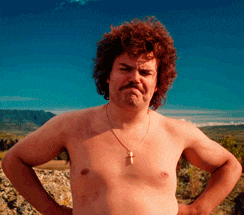
❗️
Please note: this growth hack requires our Speedleads browser extension which is only available to TD Pages Pro accounts (the link to upgrade to Pro can be found within your TD Pages account dashboard).
Pretty much everyone!
This method works for any business that can use online content to attract potential customers…
I could go on... but whatever your niche, there’s bound to be plenty of good content already out there.
All you need to do is make 1 small change to your workflow and you can be sharing all the content you normally would…
But this time you’ll also be driving traffic or generating leads to help grow your business 🤠
Content marketing is one of the most effective ways to acquire new customers online.
Whether you’re running an e-commerce store, blog, local business, international brand or any other type of business with an online presence,
…high-quality content attracts potential customers, positions you as an authority, and helps sell your products and services.
In fact:
38% of digital marketers say content marketing is one of their most effective customer acquisition tactics…
SOURCE: HUBSPOTHowever, churning out engaging, original content on a consistent basis is hard, time-consuming, and draining…
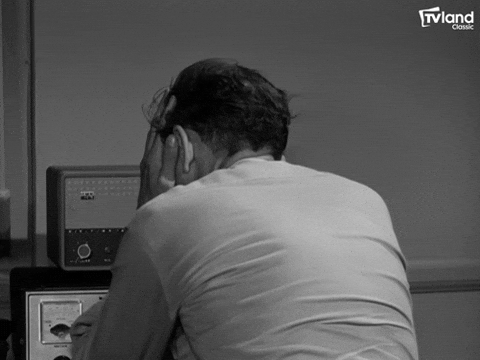
So unsurprisingly:
42% of digital marketers also say it’s also one of the most difficult tactics…
SOURCE: KAPOSTThe Content Infiltration Growth Hack solves this problem – by letting you tap into the benefits of content marketing, but without the burden of having to create all the content yourself.
This is because you can use high-quality, trending content that’s already published on the web to attract potential customers, and then convert them into leads with your call-to-action overlay…
In other words, this method gives you a genuine “short-cut” to generating targeted leads for your business – without all the hard work 🥳

You can use this method to instantly “piggy-back” on the content published by trusted brands, such as…

Lets quickly run through the method.
First up you'll need to create a couple of call to actions (don’t worry, I've included some links below to some done-for-you CTA templates)
Your CTA can be literally anything you like – but there are a few key things to keep in mind to achieve the best results:
An effective call to action should go without saying.
Here are a few tips:
And remember, social media marketing should be engaging, and these kinds of campaigns are perfect opportunity to experiment with different angles, humour, etc…
To get you started, here are some ideas for different calls-to-action you can try.
I’ve also included templates for each one, so you can put them straight into action with just a few minor tweaks.
Personalised optin – You could offer your audience a free consultancy session on the topic covered in the article e.g.,
“Connect with me on Messenger to see how I can help your business implement this marketing strategy…”
This is a great option for service providers, such as marketing consultants, real estate agents, accountants, lawyers, coaches, personal trainers, etc – who can use content to build their personal authority/brand & attract potential clients.
🤗
Special offer – you could show a special offer or coupon for a product related to the content you’re sharing. This works really well with limited time offers, end of line clearances, etc… where there is a strong reason to take action quickly to grab the deal
(This could be your own product, or one you’re promoting as an affiliate).
This is particularly effective if you can pair your offer with content that pre-sells your product.
🤑
Newsletter optin – You could turn content you share into a regular “best of the web” newsletter – e.g., a weekly or monthly email summarising the best new articles in your niche.
When someone clicks on an article you share, they’re invited to subscribe to your newsletter:
“Want to have epic articles like this sent to your inbox every month? Subscribe to our newsletter…”
📰 🗞
Community Invite – If your audience enjoy the content you shared then there’s a good chance they’ll also join your Facebook group for more of the same.
Promising additional content via your group, that builds upon the article you’re sharing, works really well. Joining a Facebook group is also a low risk action for the user, as it’s a familiar process and inherits some of the trust factor from Facebook.
I’ve included the template we use below so feel free to tweak the bullet points to your requirements.
👩🔬
Of course, you don’t have to use any of these templates. The beauty of this method is that any popup (modal or fullscreen) will work, so feel free to choose any of the 100s of templates TD Pages provide.
Once you’ve created your call to action, the next step is to integrate your autoresponder.
This will allow you to automatically follow up with your leads to convert them into customers.
Obviously if you’re promoting an offer directly instead of collecting leads then you can skip the step!
In your TD Pages account, head to Workspace Settings > Integrations and then select the autoresponder(s) you want to connect. Then just follow the on-screen instructions.
This part is pretty self explanatory, although you obviously need to take the time to properly set up your autoresponder first. So make sure you’ve done things like created a list, written your first follow up email, etc… first before going any further.
TD Pages integrates directly with many autoresponders and the setup of each different one is different and beyond the scope of this guide. Our support team can help point you in the right direction if you get stuck on this step.
Assuming your autoresponder is now connected and ready to go, just head back and edit your CTA campaign, click on your opt-in form, and then from the dropdown menu in the right side settings panel you'l be able to select your autoresponder and choose the email list you want to add people to.
This will allow you to share any webpage you’re on with your call-to-action added – in literally just a few clicks…
To do this, simply head to Workspace Settings > Installation within your TD Pages account, and then drag-and-drop the “Share Browser Integration” onto your web browser’s bookmarks bar (don’t forget to enable your bookmarks bar if its hidden)
When you see an article you want to share… simply click on the Speedleads bookmarklet in your browser.
A popup window will appear with the link of the current page already populated and ready to share.
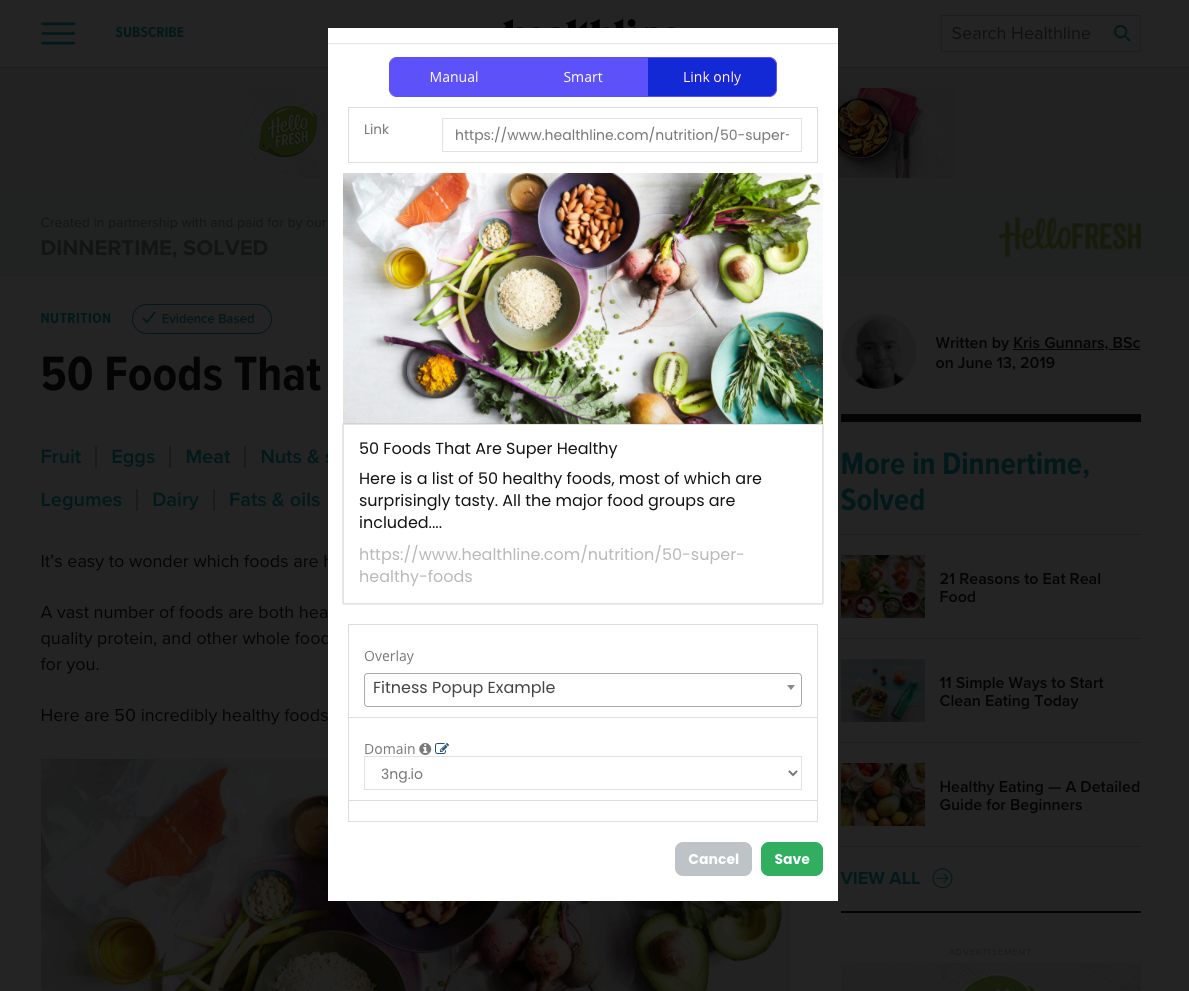
All you need to do is select the CTA you want to show when someone visits the page you're sharing, then hit “Save”.
And that’s it!
You have just generated a special link to the page you're on with your CTA attached, ready to share wherever you like…
Obviously this works great as a minor addition to your usual workflow of sharing useful articles as and when you read them.
The ultimate in stealth marketing…
Perhaps you don’t want to add an actual CTA to the content you’re sharing, but you do still want to put that content to good use by tracking who engages with the content. This is made possible thanks to the all powerful retargeting pixel.
Attaching retargeting pixels to your campaigns allows you to build audiences of the people who are consuming the content you share. You can then advertise to these audiences at a later date.
Taking this to the next level you can even build different custom audiences based on the different types of content you share, allowing you to really hone in on those most likely to convert.
Using this campaign is super-straightforward.
All you need to do is fire up the “Invisible campaign” popup template, and add your retargeting code to it like shown below.

Here’s a clever trick we’ve also used when adding CTAs to list based posts.
If you don’t know what a list post is, you’ll almost certainly have seen them.
They’re some of the most popular types of content around (and also some of the easiest to create).
Examples include:
10 best off-the-beaten-track destinations to visit in 2016
7 software tools every content marketer shouldn’t be without
Let’s say we want to share the latter post with our audience. Lets also assume TD Pages wasn’t on the list (shock horror!)
In this case we can setup a quick campaign linking to the TD Pages homepage. And the content for our post may look something like this:
@promarketer: Your article “7 software tools every content marketer shouldn’t be without” (https://link.com) was incomplete 😱 It needed 8
– @TD Pages
The basic formula goes something like this:
🔥
@author_name: Your [article_title] (article_url) was [insert adjective]. @your_name
💡
If you don’t already have a TD Pages account, you’ll be prompted to create one when you import any template above. (It only takes 2 seconds – no card details required). You can then customise the template with TD Pages’s intuitive drag-and-drop builder.
Feel free to experiment with this format. It’s highly effective! 🙂
Hashtags and mentions are a great way to expand your reach and increase brand awareness beyond your existing followers. For a basic intro to this topic see here.
Mentioning the source of your content and also a few relevant hashtags is a great way to increase both engagement and the number of people seeing your posts.
I’d recommend adding at least one hashtag to each post and also mentioning the source article’s author where possible. Here’s why…
Here’s a recent tweet we made where we mentioned the author of the tweet
great article from @closeio. 39 shocking sales stats that will change the way you sell http://t.co/YedGOwqC1k
— @TD Pages
In this case it was another software company Close.io.
Their customers may also be interested in our services and there is no direct competition, so I had no problems in including the mention.
Not only did Close.io like and retweet the post, I also received this email a couple of days later:

Cool right?
The founder of Close.io wants to write a guest post for the TD Pages blog.
Didn’t see that one coming!
Adding the Content Infiltration Hack to your content marketing strategy is pretty much a no-brainer – because you’re likely already doing 99% of the work for this…
You already spend a lot of time browsing the best articles in your niche, right?
These are the same articles your potential customers are reading too.
So you know they have the power to:
All you need to do is take a few seconds to share them with your call-to-action added…
So what are you waiting for? 🙂
Maximise the impact of your social outreach with our Bio page templates
Read MoreBuild your list and make commissions by promoting our FREE Live Training each week.
Read MoreHow to get new customers through the door every month on autopilot… using the Facebook “Birthday Method”
Read MoreCreate your first squeeze page in just a few clicks and start building your email list today with our ready-to-use templates!
Read More
The ultimate guide to Exit Popups...
One of the simplest ways to boost your bottom-line by 30%+, without spending a penny more on traffic.
Read MoreDiscover the 3-step Perfect Offer Formula.
Taking the guesswork out of creating a winning offer... in under 30 minutes.
Read More7 tips & templates to turbocharge your Black Friday & Cyber Monday promotions
Read MoreHow to add value on every offer you promote with our done-for-you bonuses
Read More